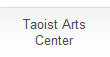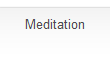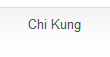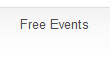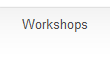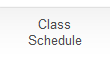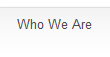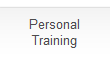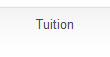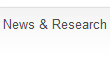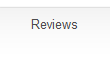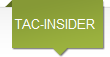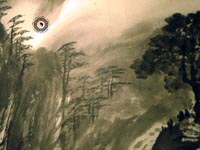|
How to Download and Set Up the Desktop Wallpaper
For PC Users:
* Internet Explorer Users on Windows computers: load the appropriate size image listed on the right of the picture you want, right click on the image and select 'Set As Background'
* Netscape Users on PC: Load the appropriate sized picture, right click on the picture, Save Image to your disk, open the Display control panel, go to the 'Desktop' tab, click the Browse... button and select the image you just saved to disk (it will be called wallpaper1024x768.jpg or something similar), then press the "Open" button.
For Mac Users:
* OSX users: Load the appropriate sized picture, save the image to your disk by using File->Save As... (it will be called something like wallpaper1-800x600.jpg), then go to the Desktop control panel, and drop the image on to the Current Desktop Picture well.
* OS9 users: Load the appropriate sized picture, save the image to your disk by using File->Save As... (it will be called something like wallpaper1-800x600.jpg), then go to the Appearance or Desktop Pictures control panel, go to the 'Desktop' tab, click the Browse... button and select the image you just saved to disk (it will be called wallpaper1024x768.jpg or something similar), then press the "Open" button.
Tao Infinity Logo: Arnie Charnick
Photographs of Painting: Ania Soliman.
Paintings: Artist Unknown
|